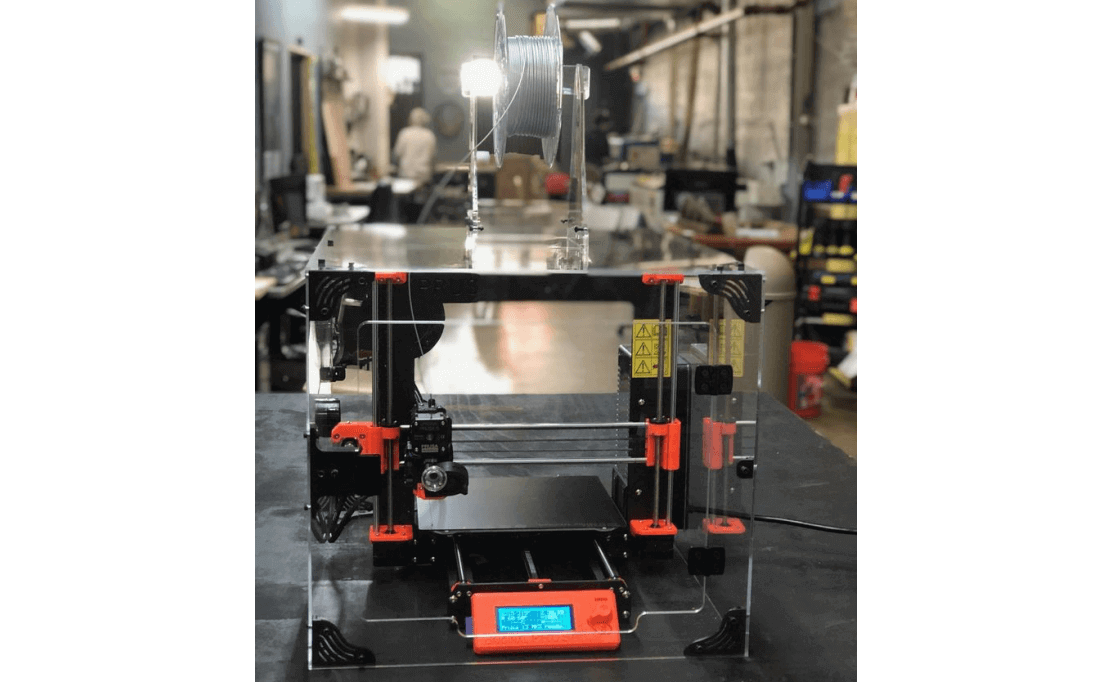You’ll get high performance from an excellent 3D Printer, but is this all there is to 3D printing? Are you wondering if there’s a way to improve the performance of your Ender 3 3D printer? With the right upgrade tools, you can turn an excellent 3D printer into an impressive machine.
The BL Touch Automatic Leveling Sensing
It gives your cheap 3D printer an array of smart functions for a budget cost. With this BL Touch upgrade, you get an alarm system, self-test function, and numerous check modes. The upgrade tool will save you lots of stress and time you’ll usually spend on calibrating the machine.
A Glass Print Bed
Besides saving you from the expenses of blue tape and glue, a glass bed also produces smoother prints. It removes the stress of cleaning the usual aluminum print bed because it needs only Isopropyl alcohol to clean.
The Filament Box
This container is a very underrated one for 3D printer Users. A bad filament can cause anything from lousy adhesion, breaking, clogging, and more. So, beyond buying a suitable filament, keeping the filament from getting worse is also a great idea. These storage containers will keep your filaments organized, dry, and dust-free, among other benefits.
A Digital Caliper
When you need to keep your details exact, a digital caliper will go a long way. They are indispensable in precision 3D printing and can also help you verify your filament diameter’s exactness.
The TL Smoothing Upgrade
A TL smoother will improve the smoothness of your 3D prints by reducing vibration and performing other modifications. It erases the formation of squid skin, among other surface issues. With one of these cheap tools, your 3D printing experience gets more relaxed, less stressful, and smoother!
A Raspberry Pi Board
The Raspberry Pi board is an essential component if you need OctoPrint on your 3D printer. It lets you monitor your 3D prints from a simple web browser and is 100% open-source. You can not only control the temperature, but also stop or starart t the printer, see the print, and react to it.
LED
With a great LED strip on your printer, you can see the framework of the print comfortably. The best part is that you can also manufacture the LED installs straight from your printer.
Dampers
You can add or change the dampers on your 3D printer to better ones like the Nemal17. They lower the noise of the printer to between 10 to 5dB and also reduce the printer’s resonance.
A Buzzer Silencer
Most 3D printers like Ender 3 come with a disconcerting hum from the LCD. A good silencer will reduce that hum to an appreciable decibel by attaching it straight to the LCD panel. You can print one yourself within ten minutes and even connect it immediately.
Final Thought
There are many other useful Ender 3 upgrades that you can make to your 3D printer to improve its performance. You can add a MicroSD brace, Z-axis pole guide, removal tool, new nozzles, nozzle cleaning kit, and more. Using your 3D printer does not always need to be a stress-filled endeavor.